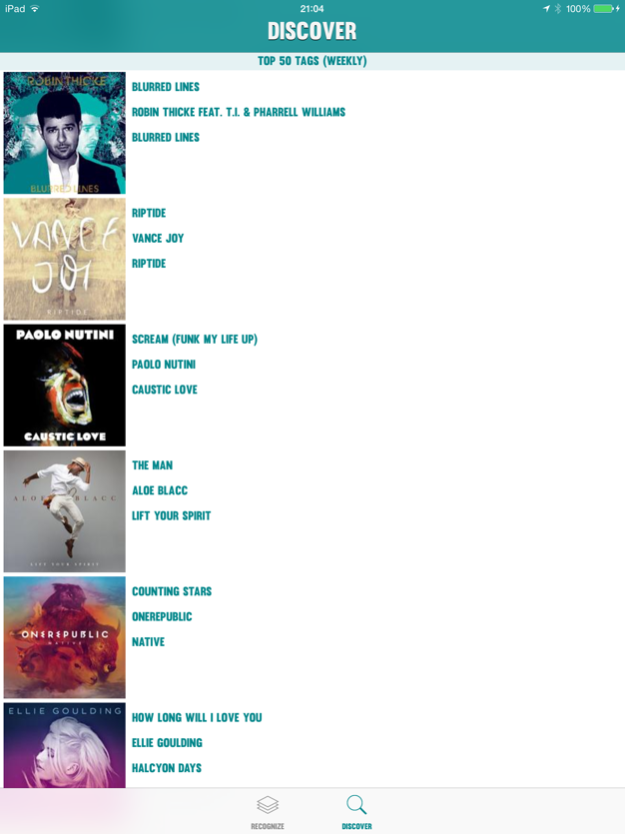Recognize 4.0.1
Continue to app
Free Version
Publisher Description
Recognize is the latest iOS app to help you identify your favourite songs from any radio station, movie, TV show or commercial.
All you have to do is hold up your device to the speaker, press the mic button and Recognize will tell you the track playing. It's as easy as that!
Not only will Recognise "recognize" a song for you but the following features are also available to you:
- Recognize automatically stores all of you tags in the cloud. This means they are accessible from all of your devices.
- Discover what the most popular songs that are being Recognized are in the current week.
- Identify songs playing from any audio source.
- Unlimited tags.
- Discover the most recognized songs and find the next big hits.
- Preview songs right within the app itself.
- Watch the music video of songs you recognize or discover.
- Quick links to give you the option to purchase the song from iTunes.
- View all the content from the artist of the song you have just identified.
- Social features that let you interact with your friends.
- Grid view and list view.
Download Recognize today and don't forget to tell your friends. #Recognize
Apr 27, 2015
Version 4.0.1
This app has been updated by Apple to display the Apple Watch app icon.
Please make sure you update to this version of Recognize to continue using the app. Previous versions will begin expiring from 1st May 2015.
What's new in 4.0.1:
- Bug fix to stop app crashing when mic button is pressed.
What's new in 4.0:
- Fully supports iPhone 6 and iPhone 6 Plus.
- Rebuilt to support iOS8.
- New music recognition algorithm.
- Updated user interface design elements (new animations and buttons).
- Music video bug fixes to improve reliability.
- Performance improvements.
About Recognize
Recognize is a free app for iOS published in the System Maintenance list of apps, part of System Utilities.
The company that develops Recognize is JG Applications Ltd. The latest version released by its developer is 4.0.1.
To install Recognize on your iOS device, just click the green Continue To App button above to start the installation process. The app is listed on our website since 2015-04-27 and was downloaded 1 times. We have already checked if the download link is safe, however for your own protection we recommend that you scan the downloaded app with your antivirus. Your antivirus may detect the Recognize as malware if the download link is broken.
How to install Recognize on your iOS device:
- Click on the Continue To App button on our website. This will redirect you to the App Store.
- Once the Recognize is shown in the iTunes listing of your iOS device, you can start its download and installation. Tap on the GET button to the right of the app to start downloading it.
- If you are not logged-in the iOS appstore app, you'll be prompted for your your Apple ID and/or password.
- After Recognize is downloaded, you'll see an INSTALL button to the right. Tap on it to start the actual installation of the iOS app.
- Once installation is finished you can tap on the OPEN button to start it. Its icon will also be added to your device home screen.